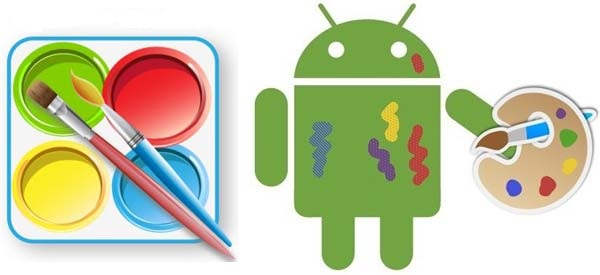
Best Photo Editing Apps For Android
TouchRetouch Free
This is one of the most popular photo editing app among android users. Using this app, one can easily erase unwanted elements on photos. Though this app comes with limited features but still it lets you do almost all the things. You can make a beach filled with people look like there is no people around you!
AfterFocus
This wonderful app helps you to take mobile photography to the next level. This app allows you to create DSLR-ish photos. Just install the app on your mobile and give a professional touch to your photographs.
Photo Editor
Photo Editor is another android app for basic editing of images on phone. This app comes with easy to use skew tool. The app comes with some quality filters which do little damage to an image.It is one of my favorite photo editor and I have been using app for last nine months.
SnapSeed
With SnapSeed app one can easily tweak and adjust photos, add effects like Drama and Vintage, add borders. This easy to use app makes any photograph extraordinary with a fun, high-quality photo experience right at your fingertips. Built-in Google+ capabilities make the app even more powerful to share your photographs with your family and friends.
PhotoFunia
This photo editing app lets you add some cool photo effects and create funny face photo montages. Using this app you can put your face on a stamp, a billboard, a bodybuilder, become the Mona Lisa. The wonderful easy to use the app finds the face in your photo automatically and integrates it with the scene of your choice. You need a 3G or WiFi connection for the application to be worked.